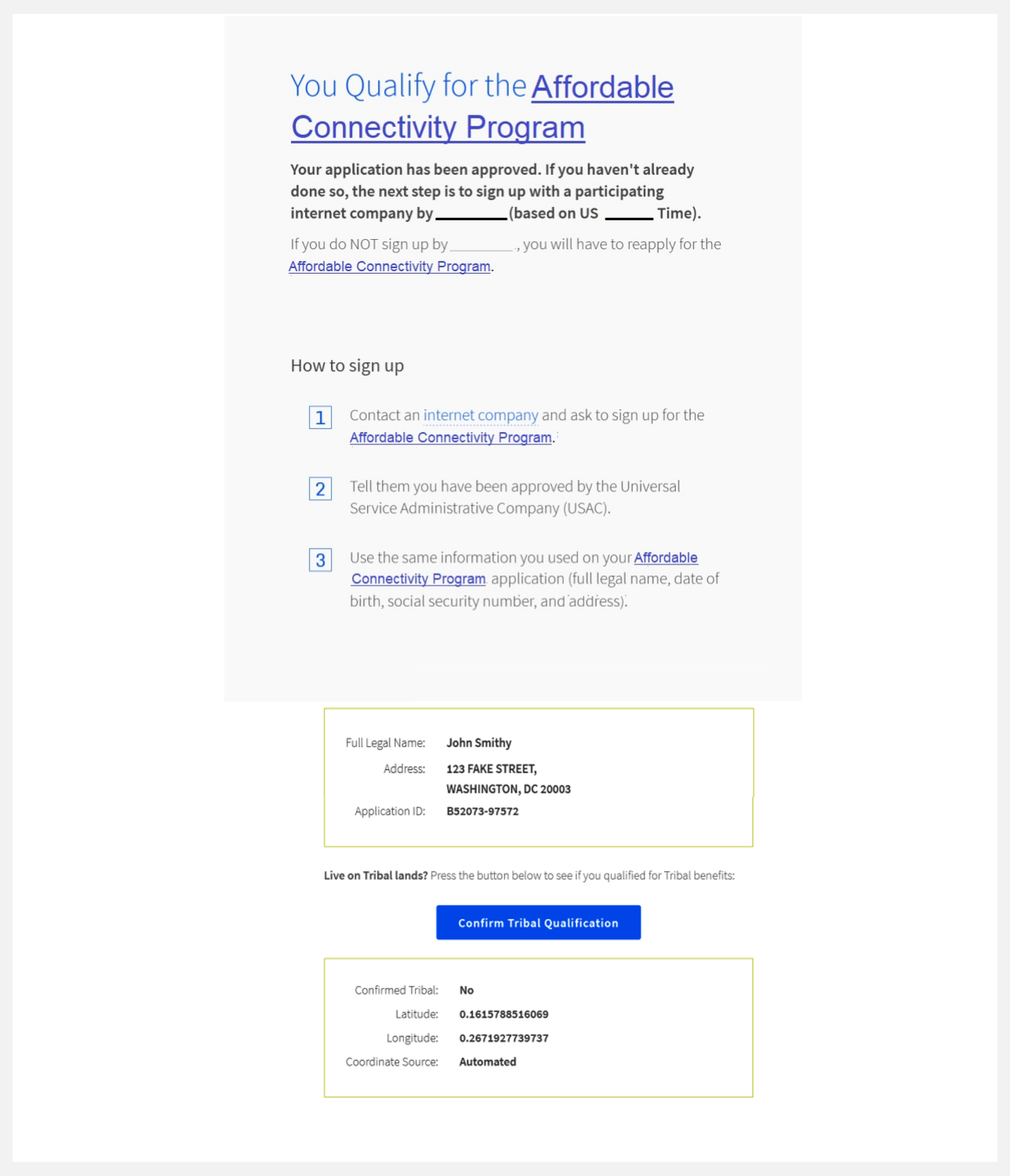How Do I Get ACP Approved?
Consumers who are currently enrolled in Lifeline and have applied for the Affordable Connectivity Program (ACP) through the National Verifier, may receive error messages that require them to resolve an issue before their application can be approved. The swiftest way to check for errors or status is by creating an online account with the National Verifier and reviewing your information.
Resolving Common Issues
Address Errors
The National Verifier will have you provide household information to update your current address and that of anyone else claiming benefits. This can be done via the online portal, using the mapping tool or provided additional documents as requested.
Eligibility Errors
If USAC needs more documents to prove that a consumer participates in a federal assistance program, consumers can show proof by uploading requested documents directly in the portal as specified.
Identity Errors
Consumers can use the online portal to enter details and documents to validate their identity. By creating an online account, you can upload documents or ID items as requested, check on status and even provide updates as needed. We will walk you through the set up below.
What do you need to do to resolve this?
To obtain your monthly data from Life Wireless, you'll need to fill out an additional details. It is a quick form that only has a few questions to complete. Just click the "Update Now" button below to go to the National Verifier website to complete the form, but FIRST review the screenshots of the steps below so you know what to do once you get there.
NEXT STEPS
Step 1 Go to The National Verifier website by clicking the button above.
Step 2 You will see the following website. Enter your information in the fields indicated and click NEXT:
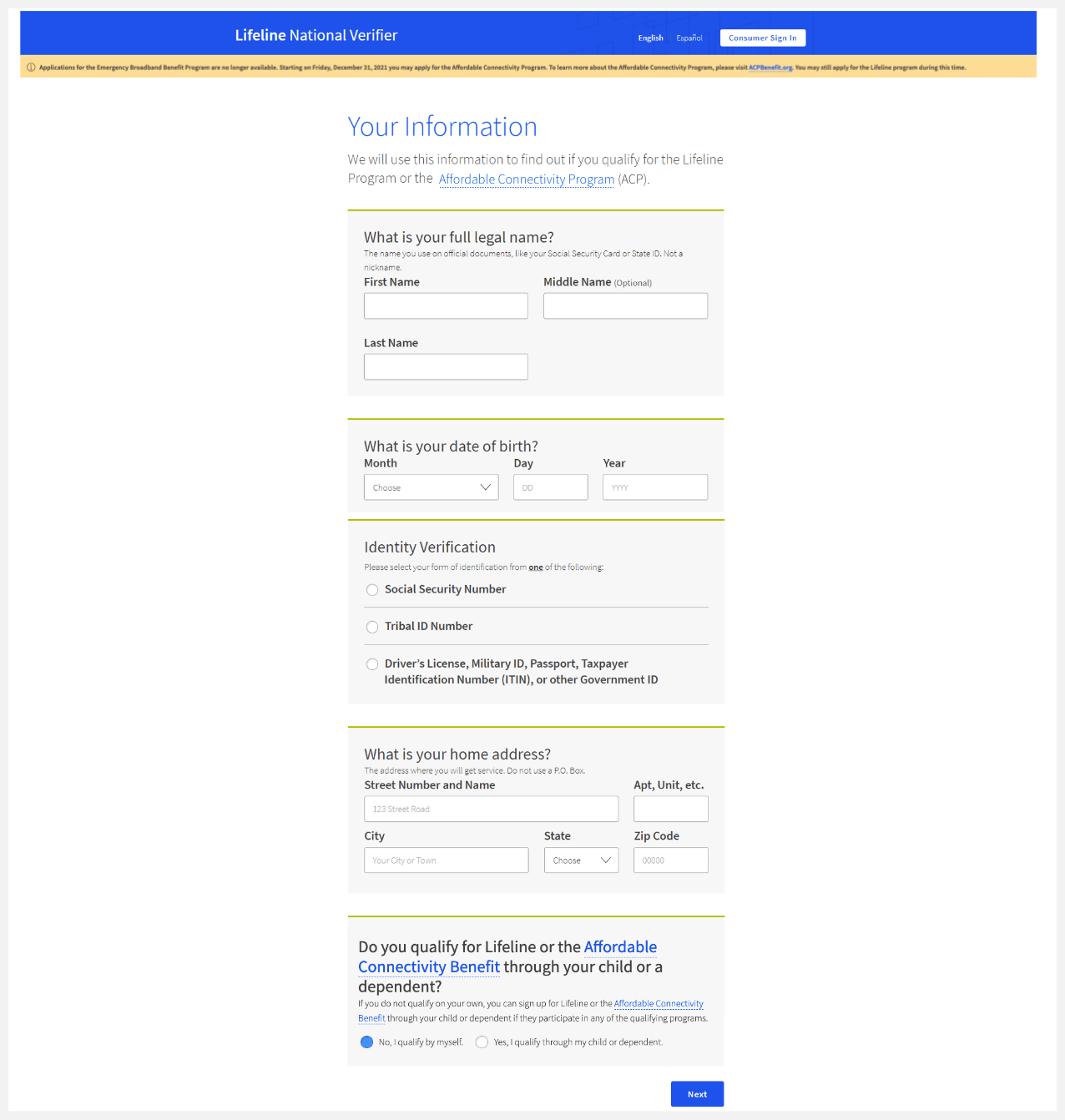
Step 3 If this is your first time accessing the site, you will be asked to select a username. Create an account:
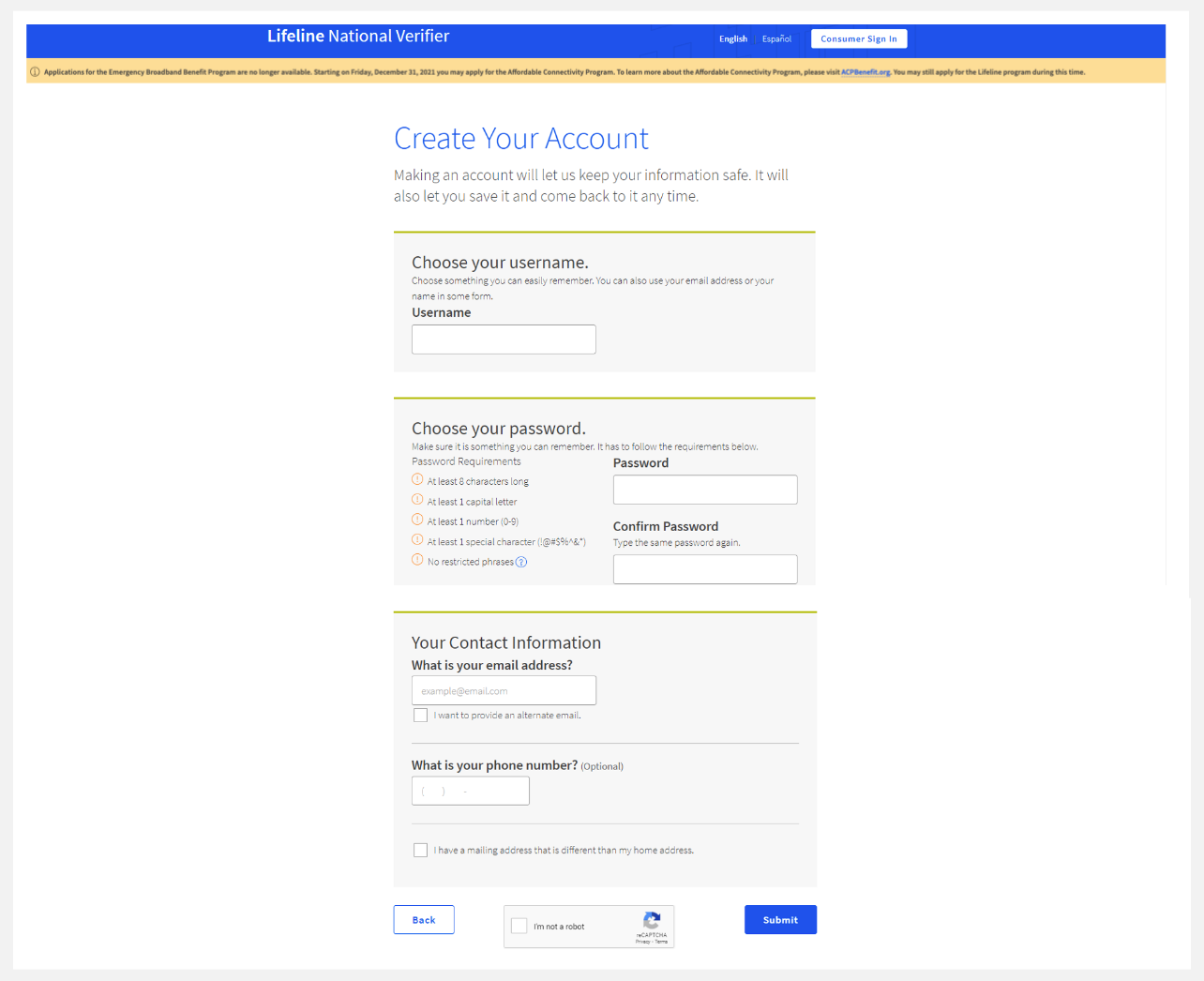
Step 4 When all fields are completed, click the blue button to close.
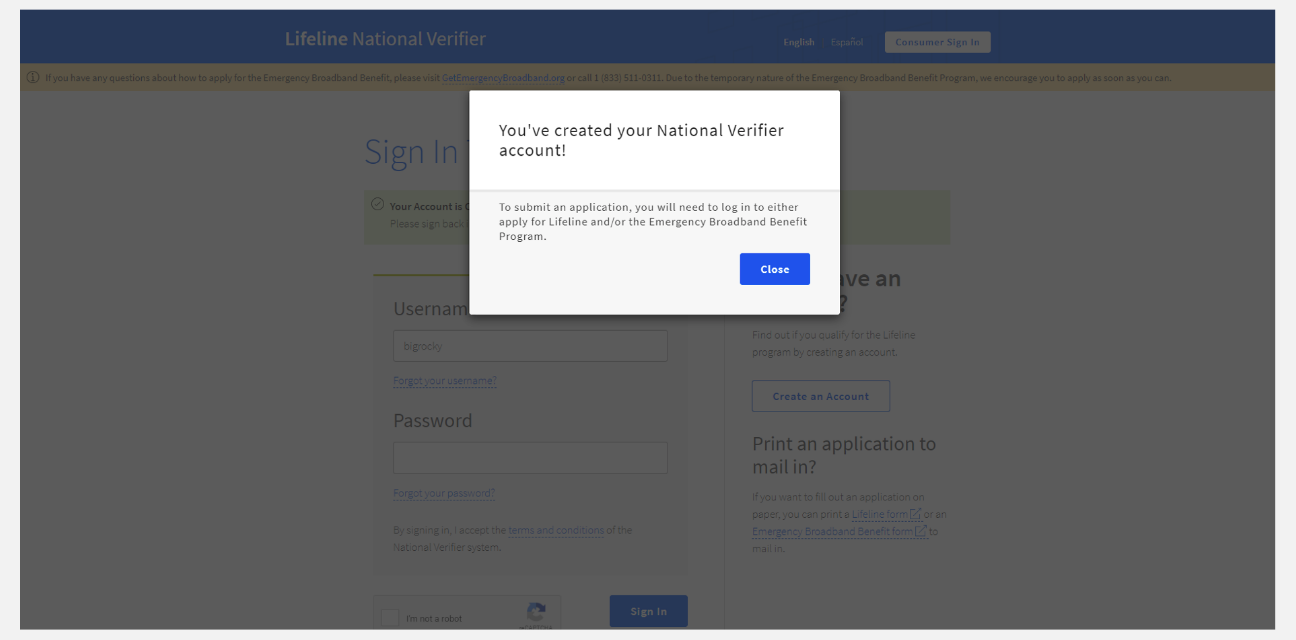
Step 5 Now sign into the account you just created by entering your username and password just completed.
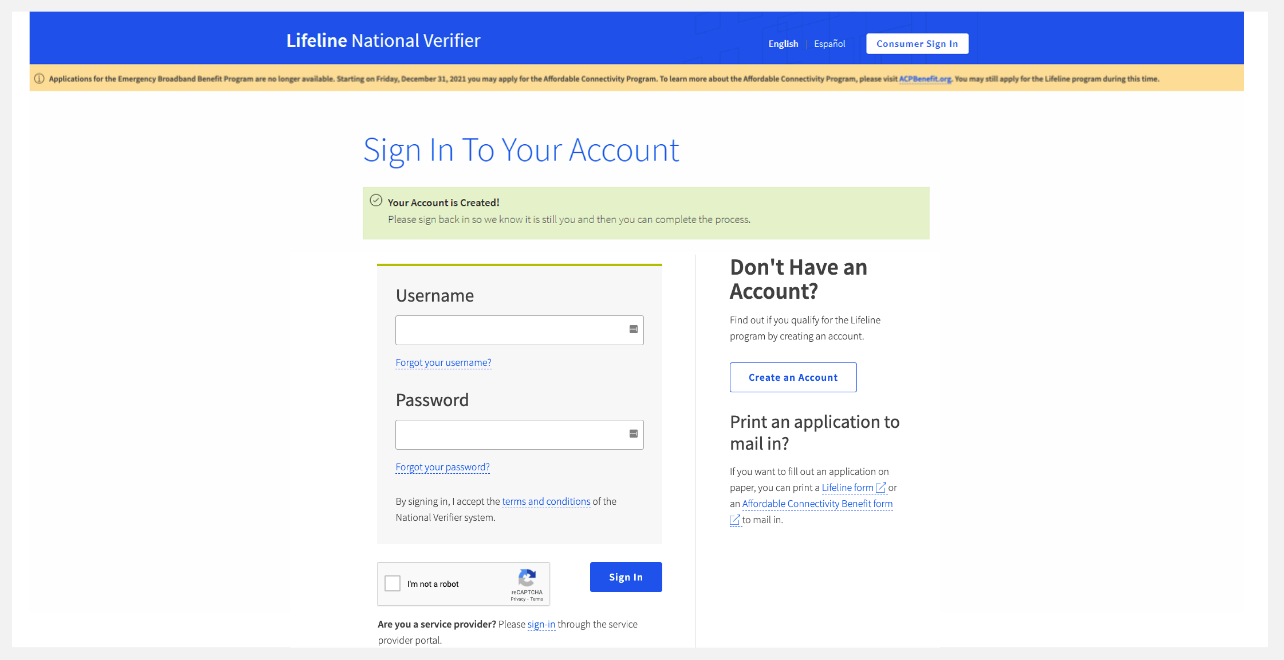
Step 6 Under My Applications Select blue Incomplete link under Status:
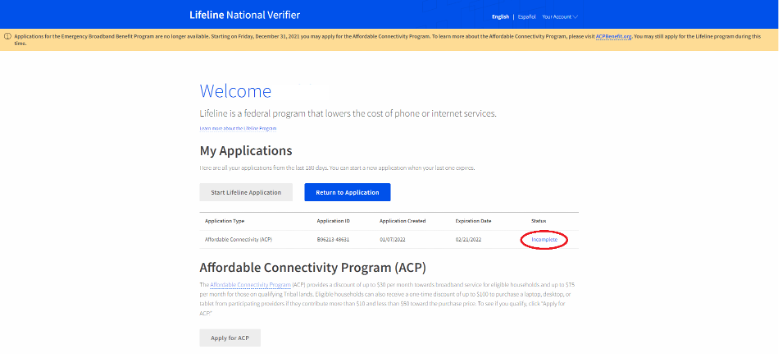
Step 7 Confirm your household by completing an Independent Economic Household (IEH) form:
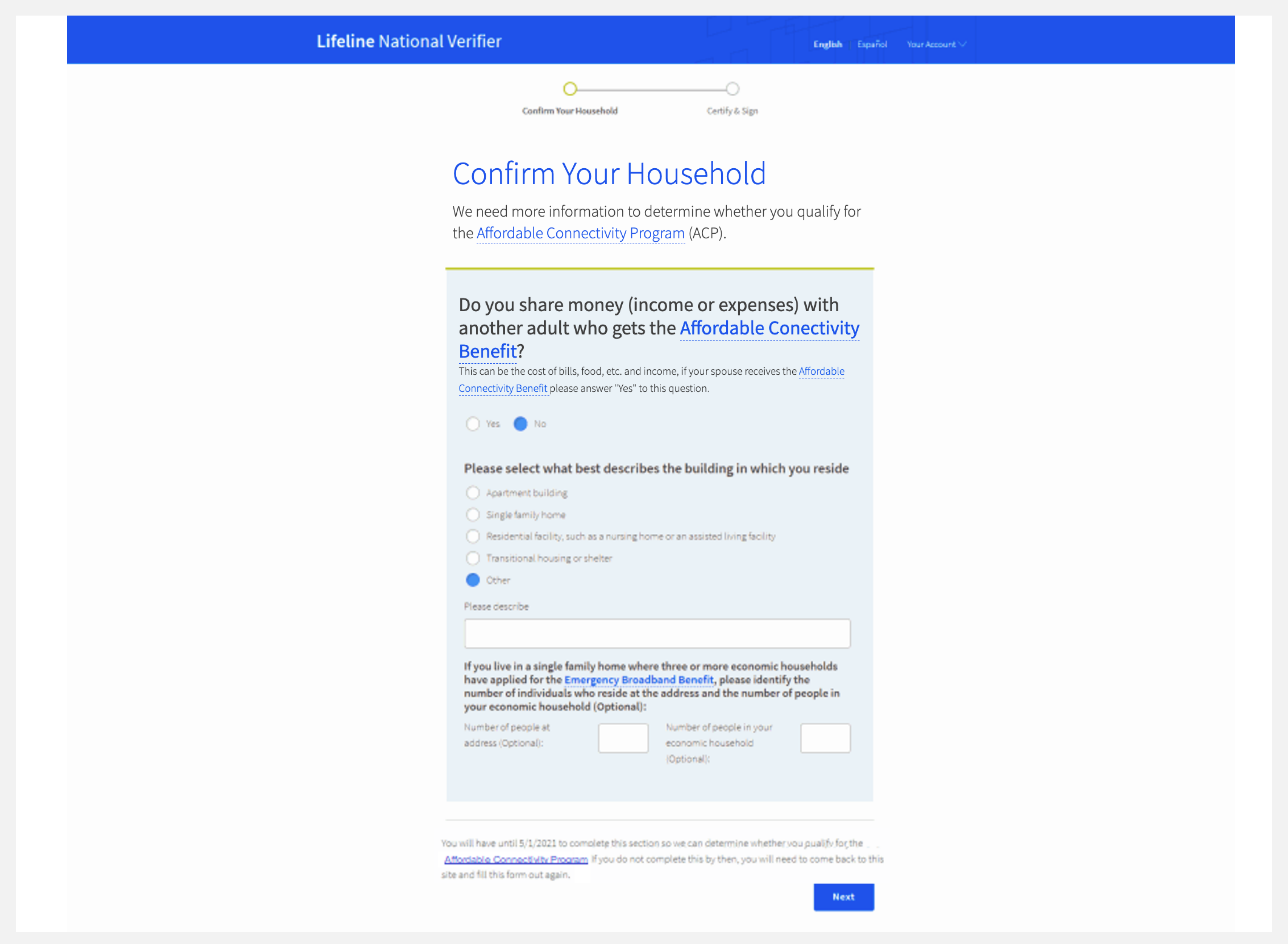
Step 8 Initial all statements and enter electronic signature:
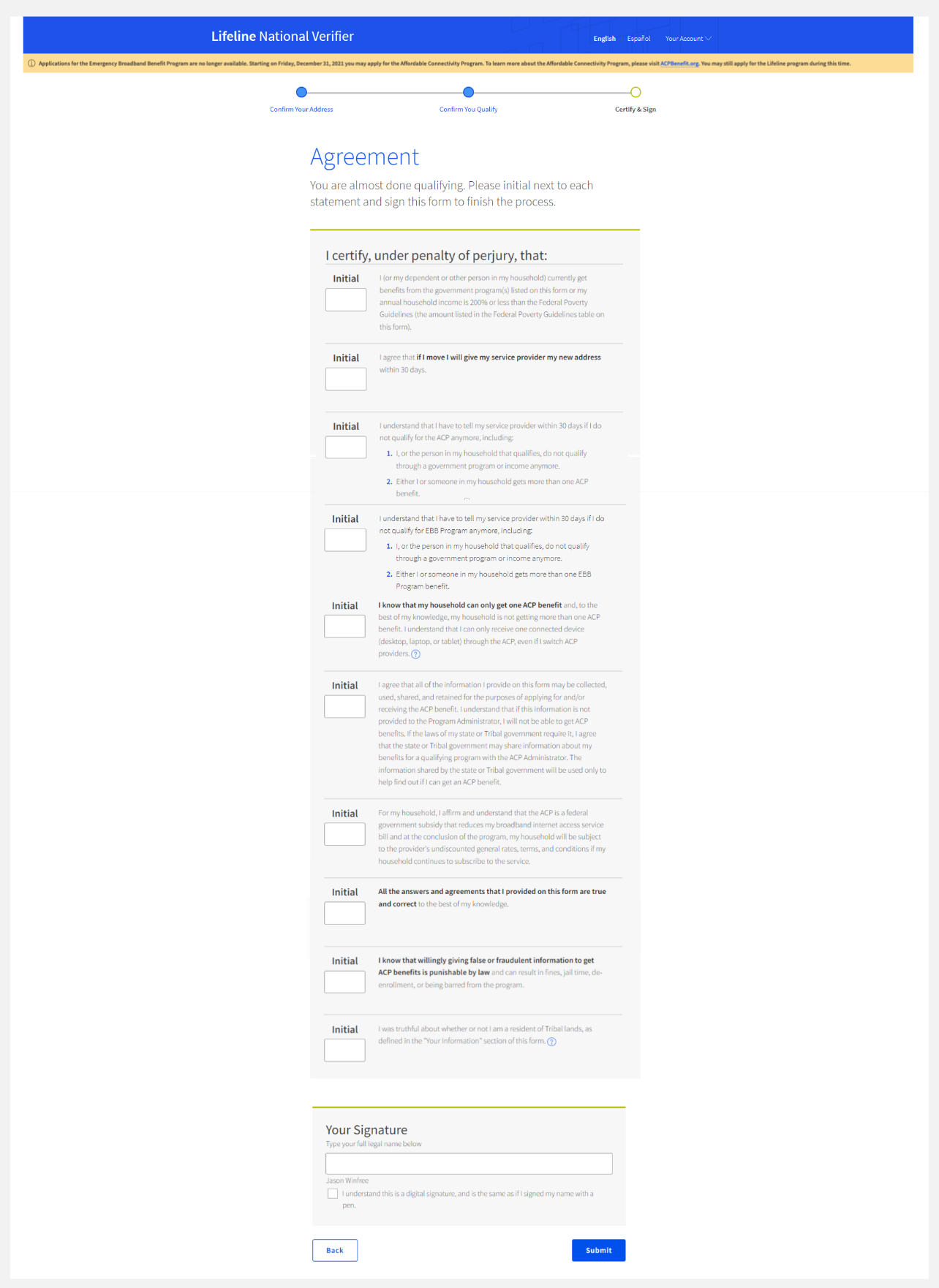
Step 9 You are now finished with the details for Household. Any other status or pending notifications will appear in this same portal for you to update and manage.