How Do I Check the Status of My Life Wireless Application?

Reading time: 5 minutes
Wondering where your FREE phone is?
If you applied for Life Wireless and haven’t heard a word, don’t wait in suspense! Here’s all you need to know to check the status and get the scoop!
First, head out to our website
Start at the home page, where you'll see this:
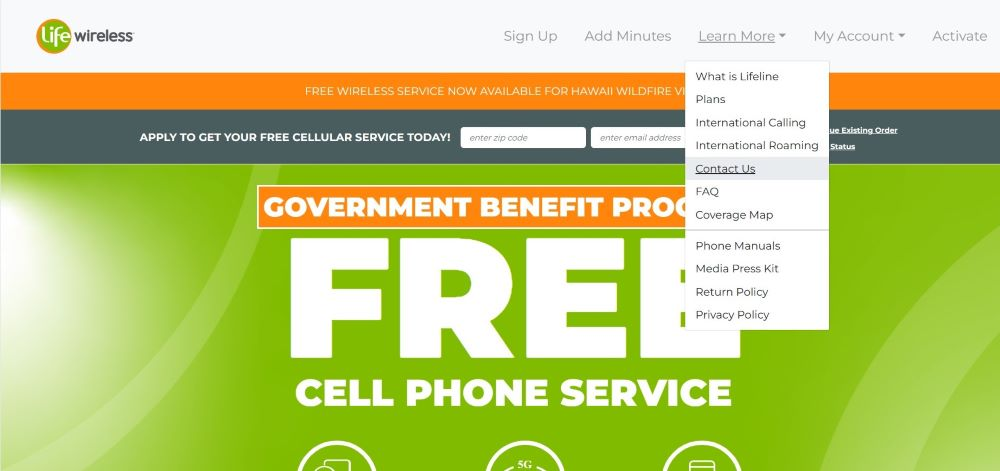
Across the top of the home page, where it says Sign Up, Add Minutes, Learn More, etc., click on Learn More and select Contact Us from the dropdown menu.
Now you'll be on the Contact Us page
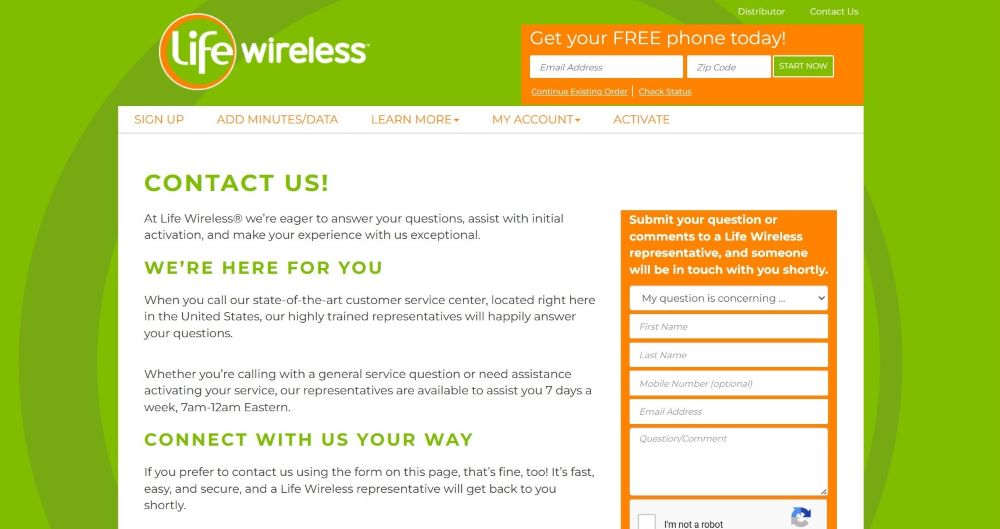
See the orange box on the far-right side? At the top, inside the orange box, it says "Submit your question of comments to a Life Wireless representative, and someone will be in touch with you shortly." Click on the first line immediately below that where it says "My question is concerning..."
From there, a menu of choices will drop down
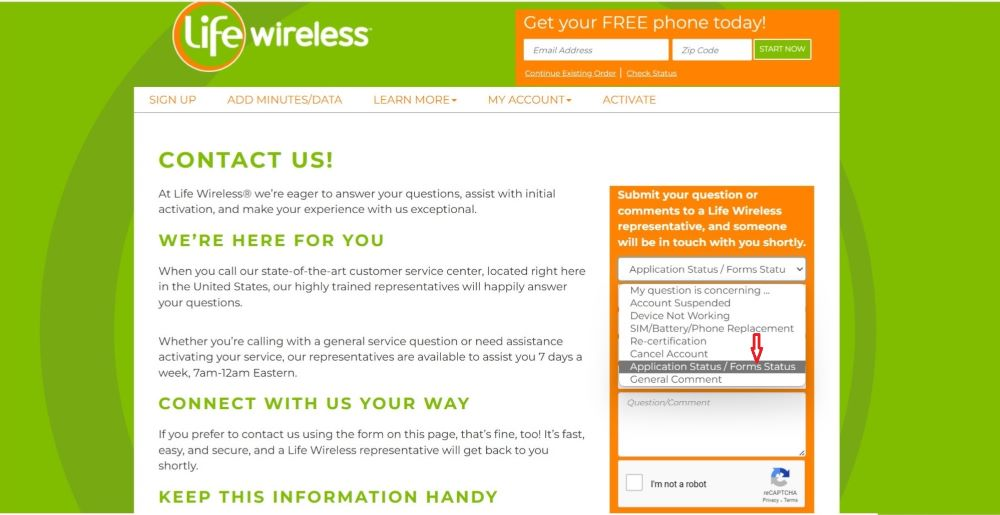
Click on Application Status/Forms Status.
This is one fast, easy way to check on the status of your application and your FREE phone!
Of course, if you prefer not to contact us online, you can always call or email.
Whether you’re calling with a general service question or need assistance activating your service, our representatives are available to assist you 7 days a week, 7am-12am Eastern.
Phone: 1-888-543-3620 (OR dial 611 from your Life Wireless phone)
Email: [email protected]
So don’t sit on pins and needles wondering about your Life Wireless application or when your FREE phone will arrive. Check on it any way you choose!
Posted 5 months ago