How Do I Add Minutes to My Life Wireless Plan?

Reading time: 7 minutes
The most frequent question we're asked about Life Wireless is, "Is it difficult to apply?" The answer is no. It's easy and fast. The next most frequent question we hear is, "Can I add minutes to my plan?" And the answer to that is yes, you absolutely can.
Doing so is simple and we're going to walk you through it, and the answers to some other questions we get asked, right here!

Once you apply for and are enrolled in Life Wireless, you can add data or minutes in one of the following ways:
-
Go to the Life Wireless website at www.LifeWireless.com and click "Add Minutes/Data"
-
If you have a smart phone, go to your MyLifeWireless app and click "Add Minutes".
-
Call Customer Service at 1-888-543-3620, or by dialing 611 on your Life Wireless phone.
Here's where to add minutes online:
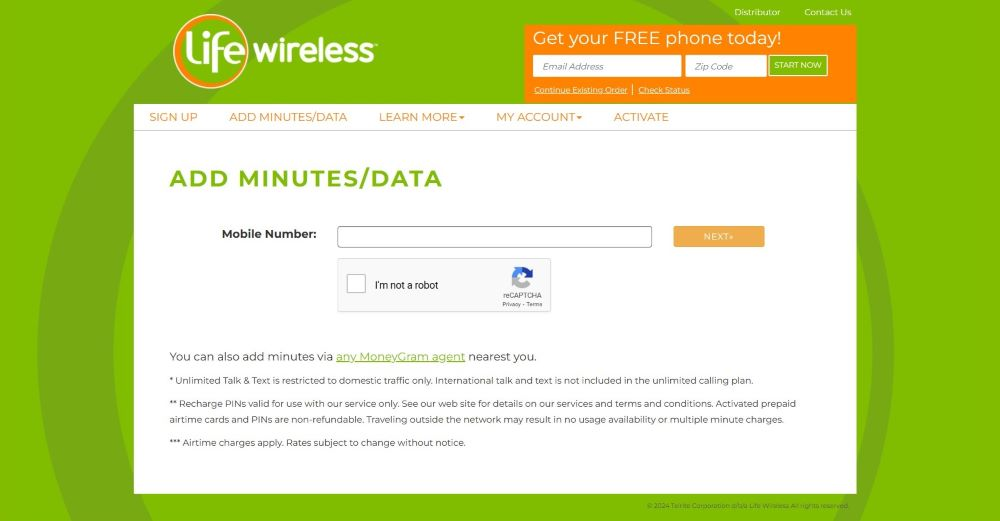
Adding minutes is a breeze and there's just a few details you need to know:
-
Unlimited Talk & Text is restricted to domestic traffic only. International talk and text is not included in the unlimited calling plan.
-
Recharge PINs valid for use with our service only. See our web site for details on our services and terms and conditions. Activated prepaid airtime cards and PINs are non-refundable. Traveling outside the network may result in no usage availability or multiple minute charges.
-
Airtime charges apply. Rates subject to change without notice.
You can even track your minutes.
Your minutes replenish each month on your anniversary date before end of the day. For example, if you signed up and received your minutes on the 12th of the month, your minutes will replenish every month on the 12th of the month. You can track your minutes on the Life Wireless website just my clicking on "My Account."
Want to check your account balance? No problem!
You can check your account balance in the following ways:
-
Go to www.LifeWireless.com and click "My Account"
-
Go to your MyLifeWireless app on your phone, and click "Check Balance"
-
Call Customer Service at 1-888-543-3620, or by dialing 611 on your Life Wireless phone.

Did you know? You can keep your current phone number!
Once your application is approved, you have the option to keep your current phone number.
All you need to do is wait until you receive your Life Wireless phone in the mail, and then call Life Wireless Customer Service at 1-888-543-3620. A representative will assist you in keeping your current number.
Make sure though that you don't call from your Lifeline phone and have your account number and password from your previous carrier handy.

Other frequently asked questions you might like the answers to!
What do I do if I've lost my phone or it's been stolen?
If your device is lost or stolen, you need to call Customer Service immediately at 1-888-543-3620 to report the incident as you will be responsible for all charges incurred on your phone number until you report the theft or loss.
In most cases, you can request a replacement phone through customer service by paying a $35 replacement fee based on state regulations. Replacements are typically shipped within 24 business hours of receipt of payment.

What do I do if my phone is malfunctioning?
For a defective or malfunctioning phone replacement, call Life Wireless Customer Service at 1-888-543-3620. To read our phone replacement policy, please view our Return policy.
How do I switch from my current Lifeline provider to Life Wireless?
If you have had service with another Lifeline provider for more than 60 days, fill out a Life Wireless application. If your application is approved, you will be switched automatically to Life Wireless.
If you have had service with another Lifeline provider for less than 60 days, you'll need to de-enroll from your current carrier before applying for service with Life Wireless since you may only receive one Lifeline discount per household.
On the fence about making Life Wireless your Lifeline program provider?
Here's the #1 reason to choose Life Wireless
Because nobody gives you more. One glance at the charts below and it’s clear: Life Wireless is the superior Lifeline program. And, if you are already enrolled in the Affordable Connectivity Program (ACP) and you make the switch to Life Wireless, you can receive those benefits through us -- and they include everything outlined below:
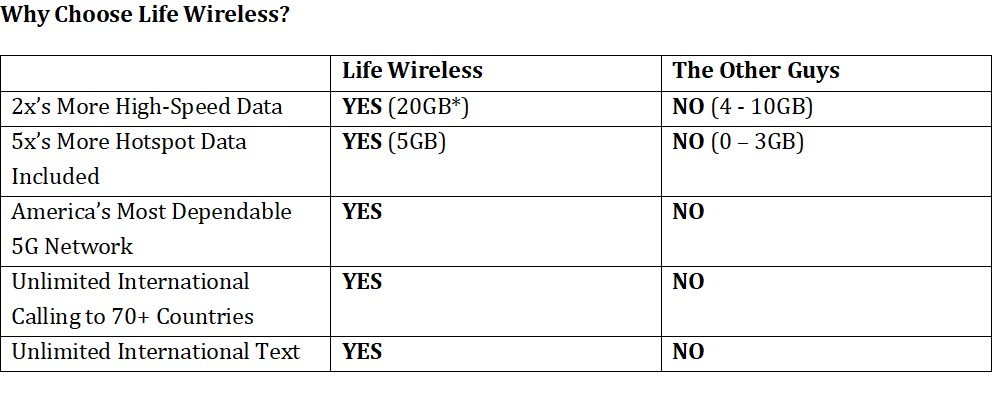
And, if you live in California:
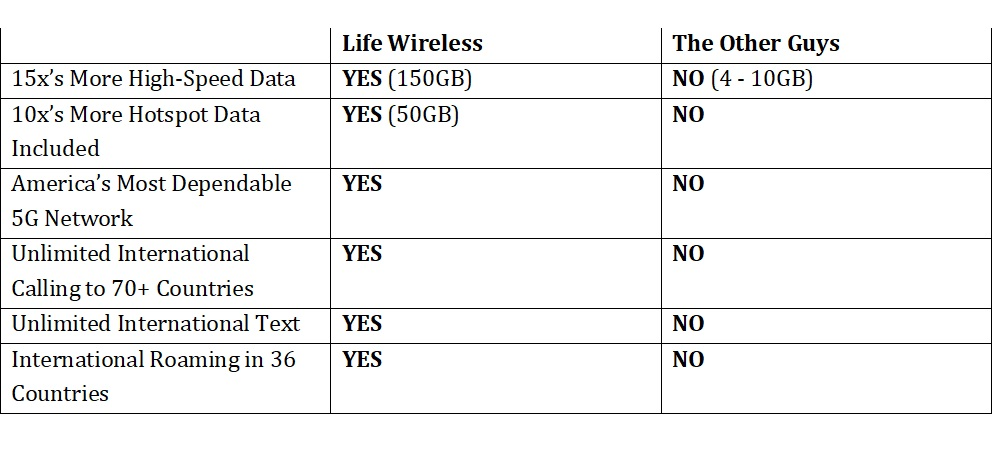
Twice as much high-speed data and five times more hotspot data, all on America’s most dependable 5G network. Plus, if you're already enrolled in ACP and you join Life Wireless, you get unlimited international calling to more than 70 countries and unlimited international text.
The other guys just can’t compete.
With Life Wireless you get the best
Among Lifeline service providers, only Life Wireless gives you nationwide coverage on America’s most dependable 5G+ network.
That means you get the best at no expense. That's right. Free phone service on America’s most dependable network. The other Lifeline program providers can't claim that!

Ready to Apply?
If you have a housing voucher, receive assistance from a federal public housing agency, or receive any of the benefits mentioned above, you already qualify for FREE wireless from Life Wireless. Get nationwide coverage, unlimited talk, text, 5G hotspot, and a smartphone – free. And don't forget -- it's so easy to add minutes anytime you need them!
Visit Life Wireless and complete our easy application!
Posted 4 months ago